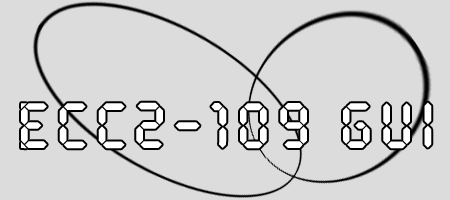
|
Most of the setup can be done through the program, so you won't have to mess with the INI file anymore. Right-click on the icon in the SysTray, and select Setup, this should display the setup-dialog.
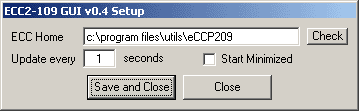
This should be pretty much self-explanatory. If you feel like it, you can edit the gui-ecc2.ini file directly (and change a couple more options). Here is a breakdown of what you can change in the gui-ecc2.ini file, located in the directory where you put the GUI EXE. eccdir=
This is used to specify the complete path to the ECC Client home directory.
The only time you should edit this, is if you have put the ECC GUI in a directory different from the ECC home directory. (For more information about this, read the installation page. startminimized=
If this is set to 1, the GUI will start minimized (in the SysTray)
If its set to 0 (the default) the GUI will show upon load. updateinterval=
The amount of time (specified in seconds) between each GUI update.
The default is 3 seconds. fonttextcolor=
Specifies the color of the static text, you should enter the value in HTML hex format.
The default is #000000 (Black) fontdatacolor=
Specifies the color of the text in the data fields, you should enter the value in HTML hex format.
The default is #0000FF (Blue) |
|