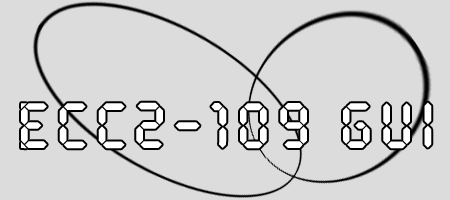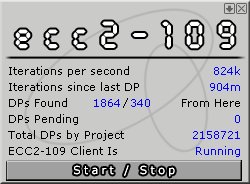|
|
Skins
If you want to install a skin, download the ZIP file, and extract it to the directory where you installed the ECC GUI.
Please note, only one skin can reside in the GUI directory at a time, so, you'll have to decide which one you like, and then install that one.
If you make a great, new skin, remember to send it to me, and i'll add it to this page.
| Downloadable skins |
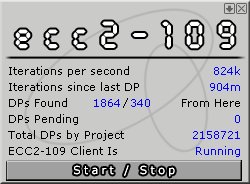 |
This is the default skin, if you install this, the GUI will look exactly like the GUI always has.
Its supplied as a guideline for people who want to make a new skin, so, if you feel up for it, use this as a template.
(The ecc2109.skn file has lots of comments, so you should be able to make your own skin without problems)
|
 |
Well, since no-one else has sent me a skin, I had to do one myself, and, as you can probably see, I do much better at coding, than graphics ;)
This is more a proof-of-concept skin, I don't think anyone will really wan't to use it, its very small, and only has the most important information (and, if you have a lot of DPs, then I bet its not even large enough :)
You can check out the .skn file, and see how it was done, if you are still in doubt as how to make skins for the GUI.
|
If for some reason you have problems with creating a skin, drop me a line, and i'll try to help you.
|